Want to see this month’s expected and actual rental incomes for a particular building? Depending on just what information you are wanting, there are a few options for you:
If you go to Properties > List Buildings you will see a summary of rents expected and received for all your buildings.
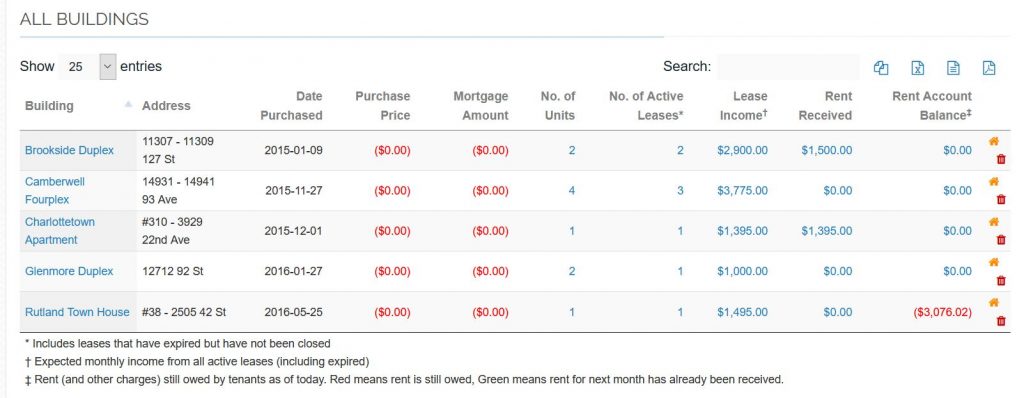
You can then click on the ‘Rent Received’ or ‘Rent Account Balance’ amounts in the last two data columns to display a Rent Roll with this month’s rent expected and rent received as of the date you generate the report.
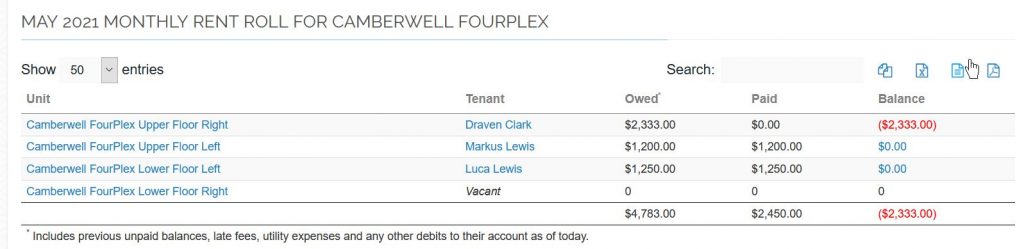
Clicking on an entry in the ‘Lease Income’ column in the first diagram above will then display a list of active leases for that building. Ones in red are expired or about to expire and so should either be closed or renewed.
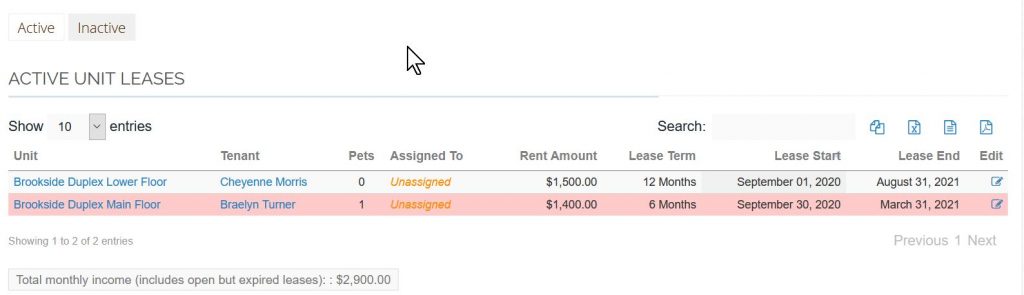
If you go to Properties > List Unit Leases you can get a list of all the active leases for all your units. Units in yellow have leases that are soon expiring. Units in red are either vacant, or the leases are already expired.
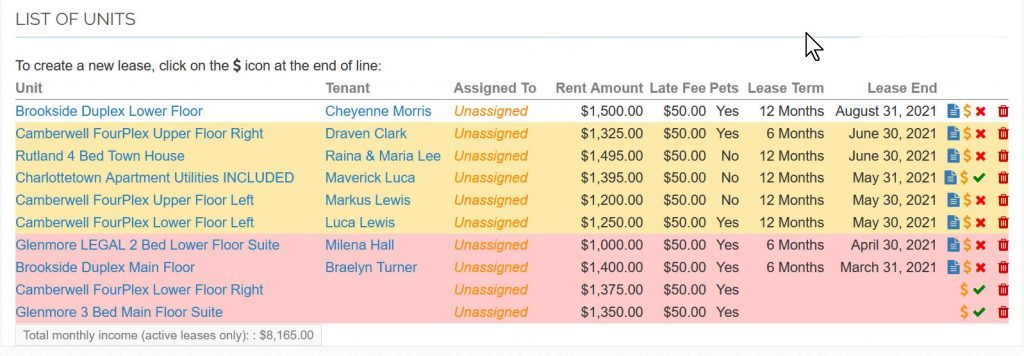
On any of these pages you can click on the icon above the tables to get a PDF , Excel or CSV version of the table.




