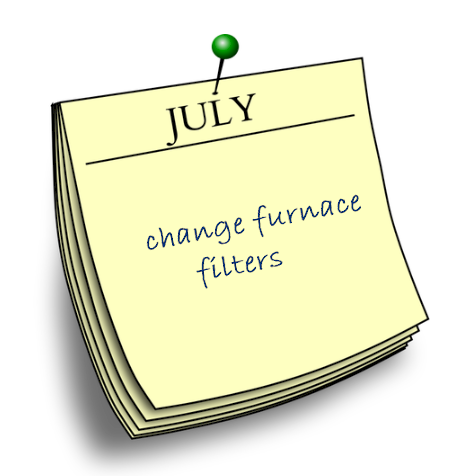Once you are logged in with your existing credentials, go to the top right corner, click on ‘My Profile’ and update your email address and/or password.
You’ll receive an email at the new address with a confirmation link. You must click the confirmation link to confirm the change and update the email on your account.
An email will also be sent to the old email address informing them that the address has been changed, and advising them to contact us if that change was not intended or initiated by them.